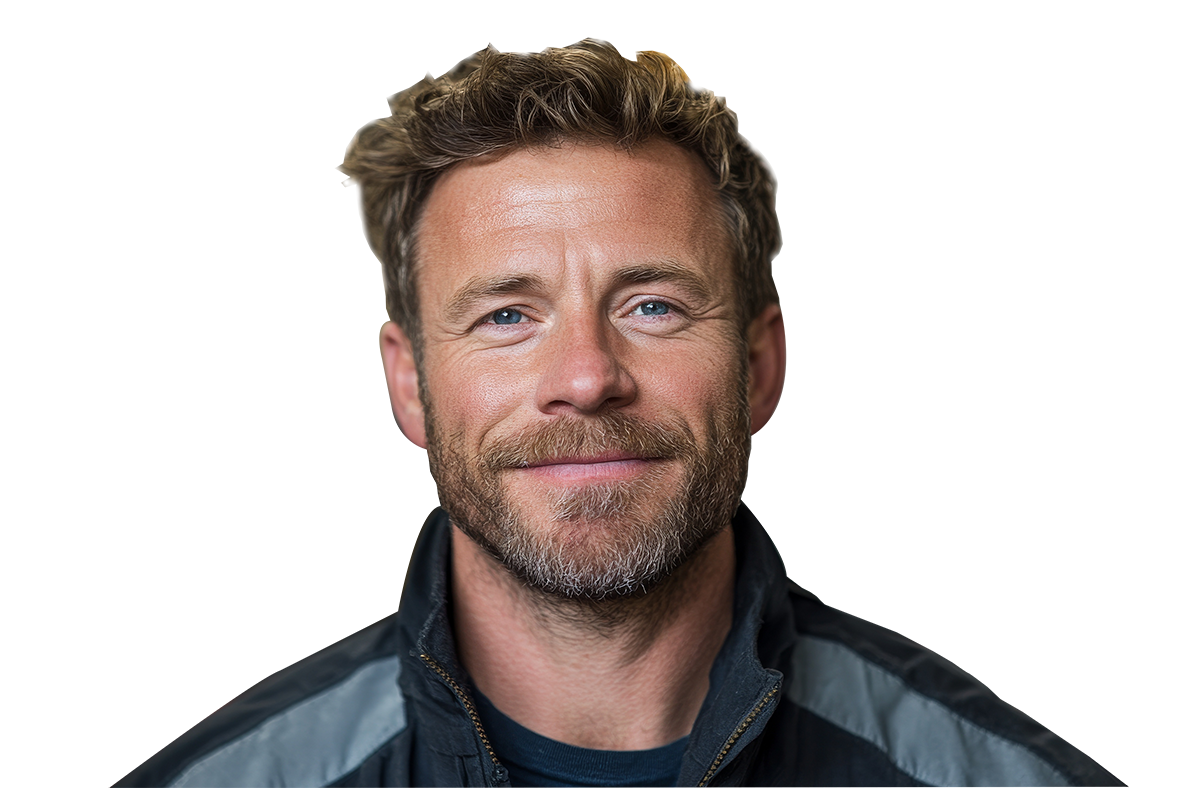We specialise in TV aerial, satellite dish reception and related equipment.
When you book a Survey & Fix Visit, our technician will thoroughly test your external system to find the cause of your signal problem.
Please be aware: In some cases, the issue may be traced to internal equipment we do not service, such as a faulty television, Sky/Freesat/Virgin box, or other third-party device.
Our one-off diagnostic fee of £49.95 covers this essential investigation. It ensures you get an accurate, professional assessment, so you know exactly what's wrong and can take the correct next steps, saving you time and money in the long run.